Asset Management: Software Asset Analysis
IP-guard
v2.84
Ø To display the software information of a computer, right click the target computer from The Whole Network tree and then select the ShowàAsset Management.
Ø The Asset Management windows will display the software information in a table format. (see Figure 1)

Figure 1
Ø All the software installed on the agent computer will list on the Software items, users can select the items from the Asset Information Items form by clicking the Select Items button. (see Figure 2)
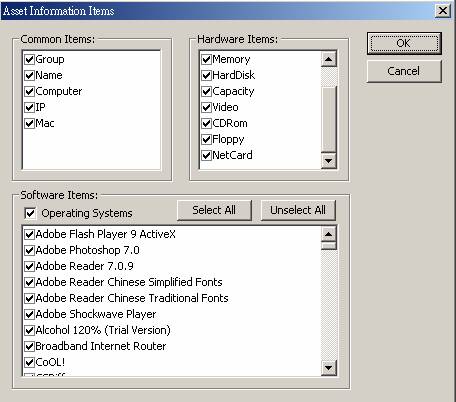
Figure 2
IP-guard V3
Ø To display the software information of a computer, click Tools à Assets on the menu bar. In Asset Management windows, select Assets à Software, then the windows will display the software information of the computer. (see Figure 3)

Figure 3
Ø
Compare with IP-guard V2.84,
IP-guard V3 provide more software information and property. Users can search ![]() the
software information by using the Query
Conditions windows (see Figure 4)
the
software information by using the Query
Conditions windows (see Figure 4)
Please give one example to search the software information

Figure 4