Screen Capture: Review specified incident screen
IP-guard
V2.84
Ø The specified incident screen of an event can be reviewed in the ShowàEvents Log Windows. In the Events Log windows, right click the log event and then click Screen Snapshot. (see Figure 1a). Then the History Viewer will display the screen history of the specified event. (see Figure 1b)
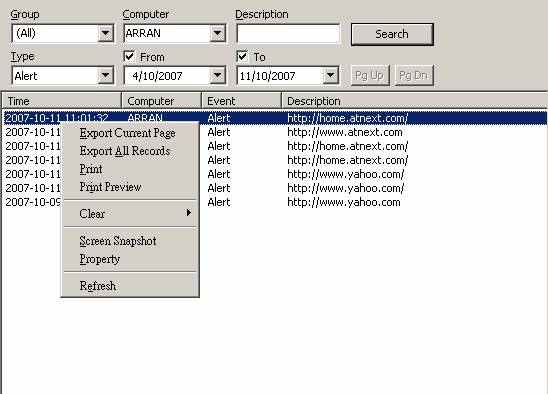
Figure 1a
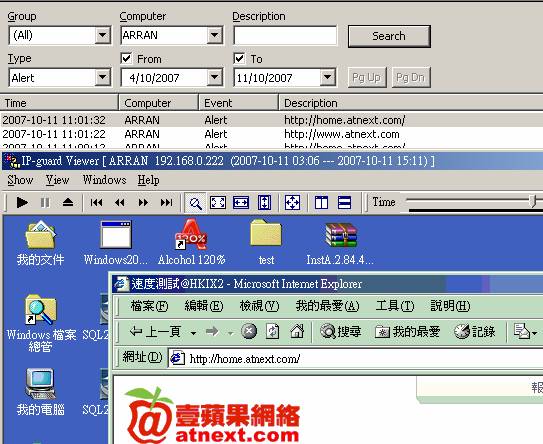
Figure 1b
IP-guard
V3
To check the specified incident screen, right click the event log, and then click Screen Snapshot. (see Figure 2a) Then the Screen History Viewer will display the screen history of the specified event. (see Figure 2b)
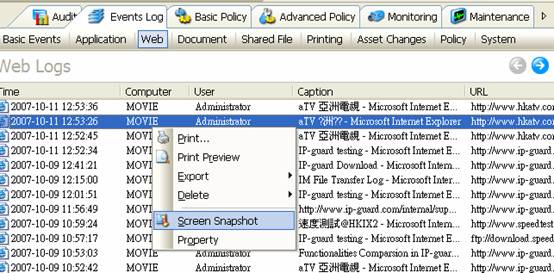
Figure 2a
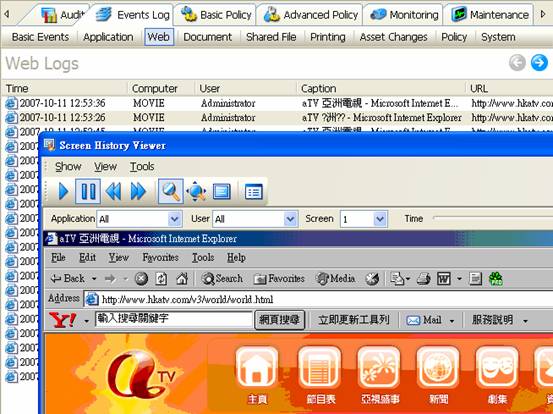
Figure 2b