Automatic Downloading Security Patches
Ø From the ToolsàOptions, you can set to install patches on new agents automatically and download new patches automatically (see Figure 1)
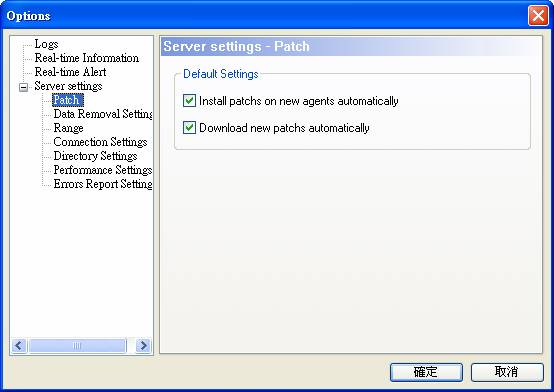
Figure 1
Ø In the Patches Managementˇ¦s Patch Mode (see Figure 2), you can see a list of patches. If you want these patches downloaded from Internet automatically, you can right click to select to download (see Figure 2)
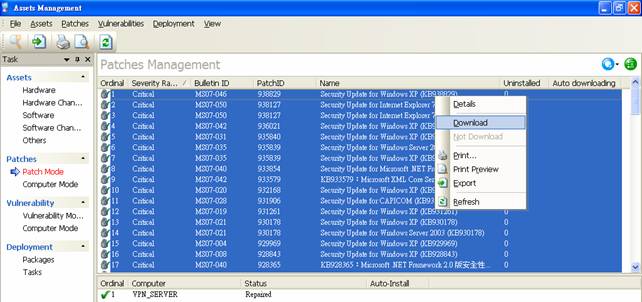
Figure 2
Ø After you select to download, the blue tick will appear in the Auto downloading field (see Figure 3). It represents these patches will be downloaded from Internet automatically.
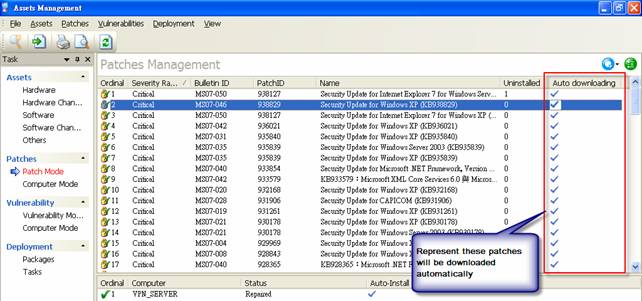
Figure
3